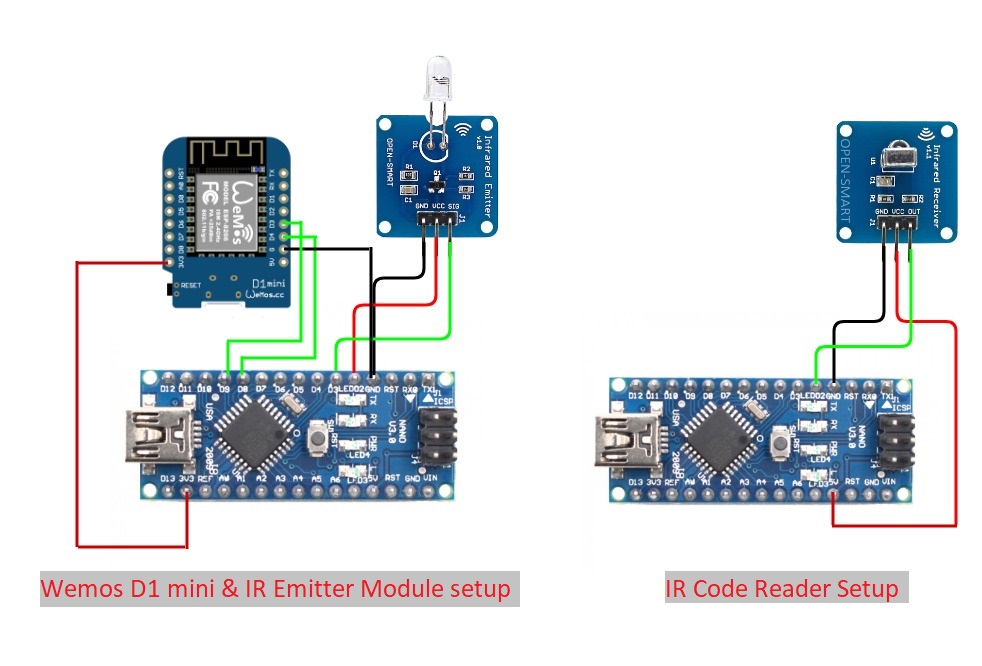Amazon Echo (IR) TV Remote
Acquire the ability to switch ON/OFF (and mute) TV by voice command via Amazon Echo.
Components and supplies
Plastic Enclosure
IR receiver (generic)
Wemos D1 Mini
IR Emitter Module
Arduino Nano R3
Tools and machines
Portable Drill and Bits
Project description
Code
Combined Sketch (PART 1. IR Reader; PART 2. IR Emitter; & PART 3. Wemos D1 Mini)
arduino
1. Wire up the IR Receiver to the Nano and load PART 1 of the combined sketch into the Nano. Copy the IR codes that you want to use later. 2. Load PART 3 of the combined sketch into the Wemos D1 mini. Remember to key in your wifi details before loading. Use Amazon Alexa App to add the device(s) into the Home Automation list & test voice commands. 3. Wire up the IR Emitter to the Nano and load PART 2 of the combined sketch into the Nano. 4. Wire the Wemos D1 Mini with the Nano & IR Emitter. Refer to Grensom's video on Youtube for deeper understanding.
Downloadable files
Wiring Diagram
1. connecting the IR reader to the Arduino Nano to read the IR codes from remote controllers. 2. connecting the Wemos D1 mini and the IR emitter to the Arduino Nano to send the IR codes to the selected devices.
Wiring Diagram
Wiring Diagram
1. connecting the IR reader to the Arduino Nano to read the IR codes from remote controllers. 2. connecting the Wemos D1 mini and the IR emitter to the Arduino Nano to send the IR codes to the selected devices.
Wiring Diagram
Comments
Only logged in users can leave comments
LIMPINGLIM
0 Followers
•0 Projects
Table of contents
Intro
2
0